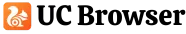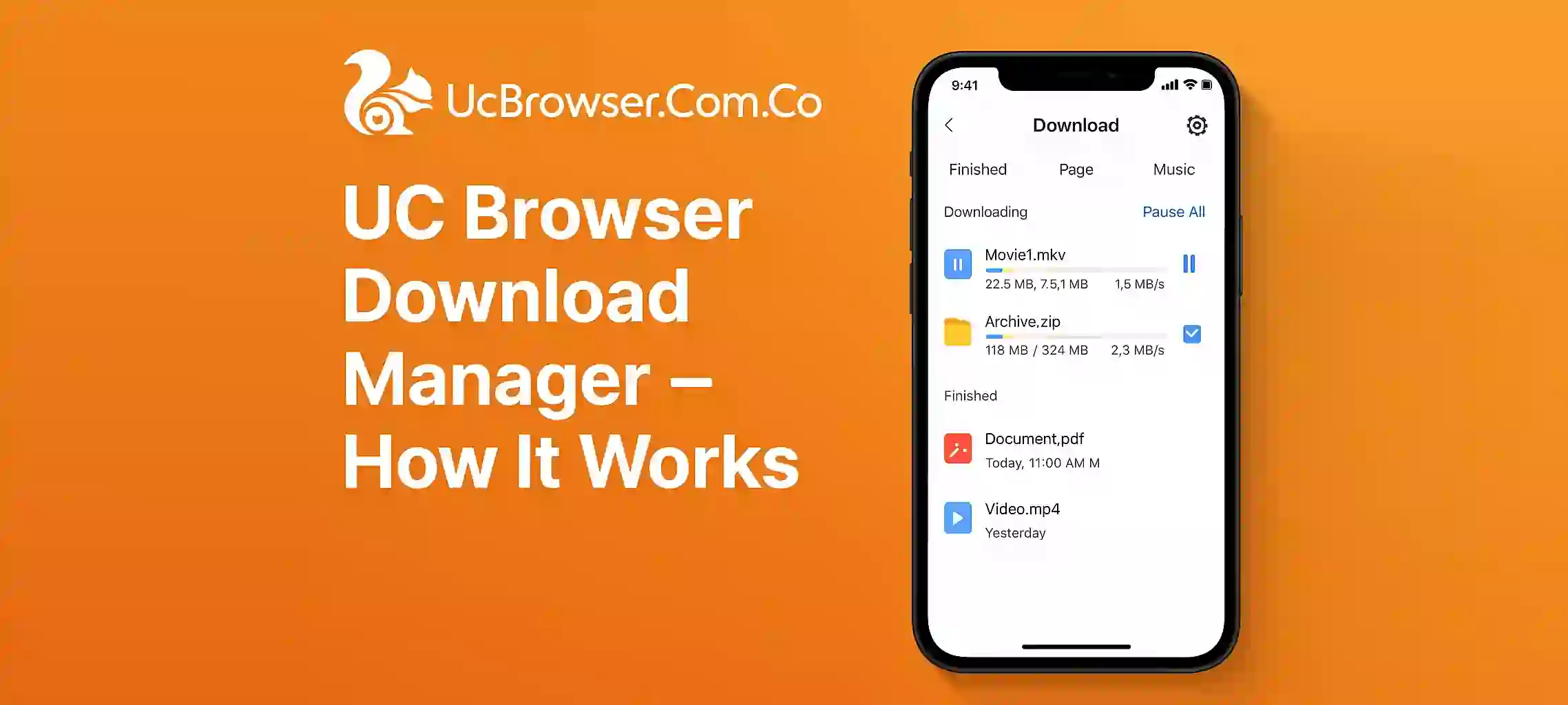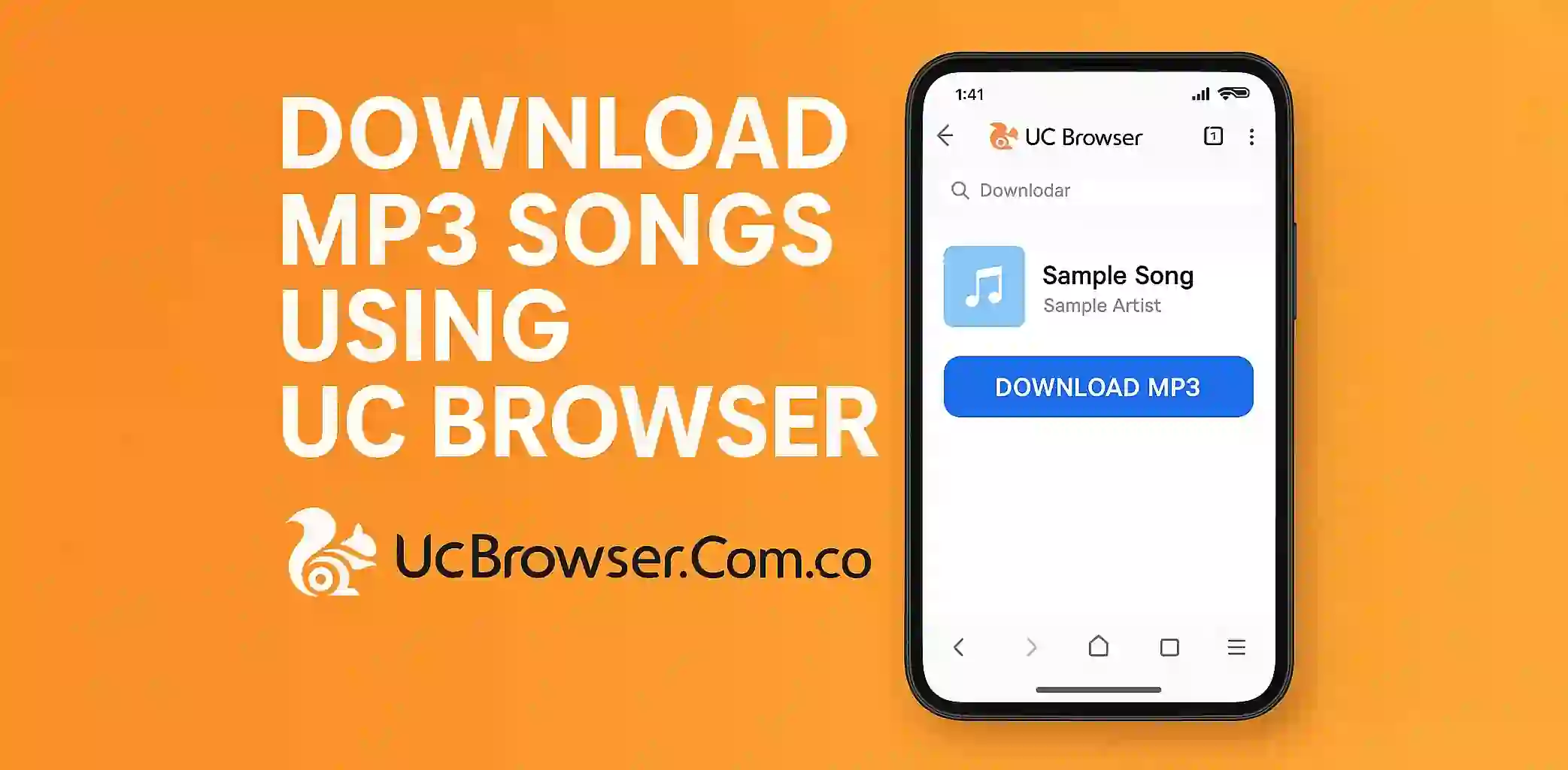UC Browser Download Manager – How It Works
What is UC Browser Download Manager
UC Browser is a populer mobile and desktop browser that comes with a built in UC Browser Download Manager. This feature lets users download files fast and manage them easy from one place. The download manager is one of the main reasons people still use UC Browser even when other options exist.
How Downloads Work in UC Browser
When you click on a download link inside UC Browser it does not just start like normal. The browser detects the file type and size then adds it to the download manager. It can pause resume and even download multiple files at same time. You can also see progress speed and size in real time.
The download manager splits big files into smaller parts to download them faster. This method is called multi thread downloading and it works great for slow networks.
Features of the UC Download Manager
- Pause and Resume — You can stop a download and start it again later without losing progress
- Background Downloading — Files keep downloading even if you close the browser
- Auto Reconnect — If your internet cuts off UC will try again automaticly
- Organised File List — All downloads are listed with name size and status in one place
- Support for All File Types — Videos music apps and documents all work fine
Why People Still Use It
Even with competition from Chrome Firefox and other apps UC Browser download manager stays popular in some countries because it is lite fast and works well on low end phones. People who download big files or use mobile data often find it useful.