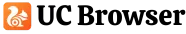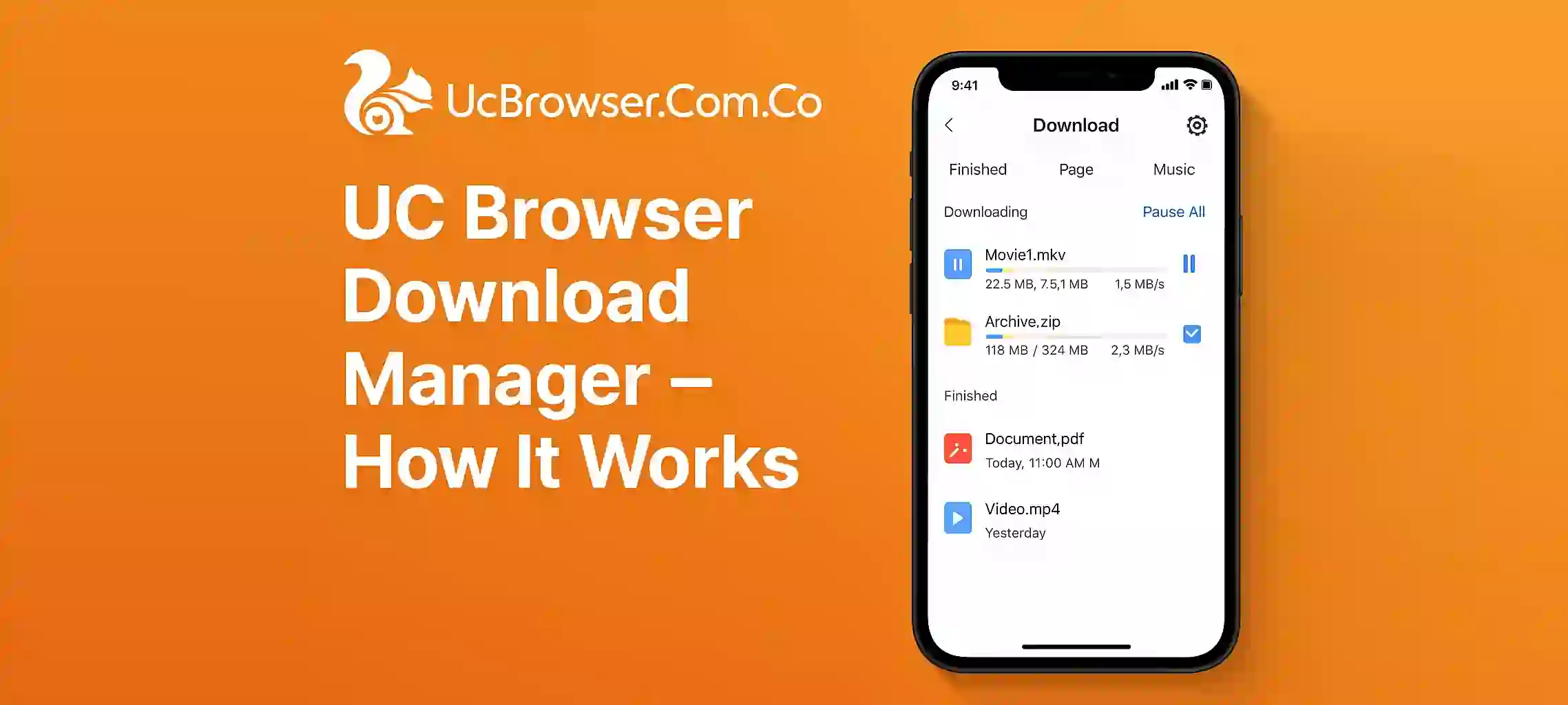Why Block Ads in UC Browser
Ads can be really annoying and slow down your browsing. UC Browser has a built in ad blocker that helps stop popups banners and video ads. This not only gives a clean experiance but also save data and improve speed
Steps to Turn On Ad Blocker
Open UC Browser
Start UC Browser on your Android or PC device
Go to Settings Menu
Tap on the Menu icon usually at the bottom middle or top right corner then go to Settings
Tap on Ad Block Option
In the settings scroll and find the Ad Blocker section. Tap on it to open the options
Enable Ad Blocker
Switch the Ad Blocker ON. You can also turn on extra protection like blocking harmful sites or pop up ads
Bonus Tips
- Keep Ad Blocker updated for better performance
- Turn off Ad Blocker on trusted sites to support them
- You can also add custom filter lists
Final Words
Enabling Ad Blocker in UC Browser takes only few seconds but it really improve your browsing. It gives you a smoother faster and safer internet experiance without useless ads